If you can recall from the post announcing the new Rooms section of the site from a few weeks back (oh, you don’t? What else were you doing?!? Don’t worry, you can see it here), you’ll remember the genesis of that was from a personal need. All those posts the team and I were working so hard on would maaaaaybe stick around for a few days and then get sucked into Page 2, likely never to be seen by you guys (or us) again. I was working on the overhaul of the Mountain house and Portland project and couldn’t find any of the robust and super helpful posts we had created, which means YOU likely couldn’t find those posts unless you hit up Google. “Rooms” was a way to fix that and it’s already been so helpful to me and the team when we need to reference back to specific posts—imagine NOT having to leave the site to go to a search engine, to then just come right back around. No more content boomerang. (P.S. how are you guys liking it? Any feedback would help us make the user experience even better, so let me know in the comments how it’s working for you).
Well, we’re at it again, and today we’re launching a super exciting (at least to us and hopefully to you, too) SHOP section. No, this isn’t e-commerce, as in, you can’t buy directly from the website, but it’s a place that we’re curating EVERYTHING we love. All the key pieces from reveals we’ve done (like my current and past house, Brady’s apartment, Portland, etc.), things we’re considering for the Mountain house, tons and tons of items we’ve included in past roundups that we loved then and STILL love today, and more. This part of the website will live and breathe (and change!) as often as the homepage. We’ll be adding new things nearly every day (or, at the very least, every week), so you’ll always have a glimpse into what we’re all obsessing over here at EHD headquarters. In fact, what you’re seeing today has taken MONTHS AND MONTHS to pull together and yet, we know there are lots of brands and pieces that are still missing, but like I said, we’re working every single day to add these things, so COME BACK AND COME BACK OFTEN.
Before diving into some screengrabs to walk you through how to use the new section and what you’ll find there, I just want to say that the angle here wasn’t to push more product to you (i.e. making money on my end). YES, some of the links you’ll find throughout are affiliate links, because this is a business after all, but, for me, this truly was about creating a better resource for you and for us (in fact, there are a TON of products that we will make $0 from, but servicing you guys was more important). For instance, if you’re on the hunt for a new sectional sofa and are tired of doing search after search on Google for options only to feel like you’re in a hamster wheel of the same finds, that’s where we come in. We are, of course, going to continue to do our roundups and combos and other shopping blog posts, but if you want to get straight to the meat and see all the picks we think are rad in any given category, come here first. There’s something for everyone—from a ton of budget faves to higher-end investment pieces. Target to Thos. Moser.
Okay, so now that that’s clear, let’s dig in:

Similar to the landing page for Rooms, you’ll be greeted with 12 different categories to pick from (if you are just window shopping and don’t have anything specific in mind, you can just pop into “New Favorites,” which, right now, is basically EVERYTHING, because everything is a new favorite).

Don’t worry, you won’t have to come back here everytime you want to switch categories. If you’re five pages deep into bed and bath and all of a sudden got an inch to find a new dining table, you can just use the top navigation you’ll get once you “enter” the shop (like below).
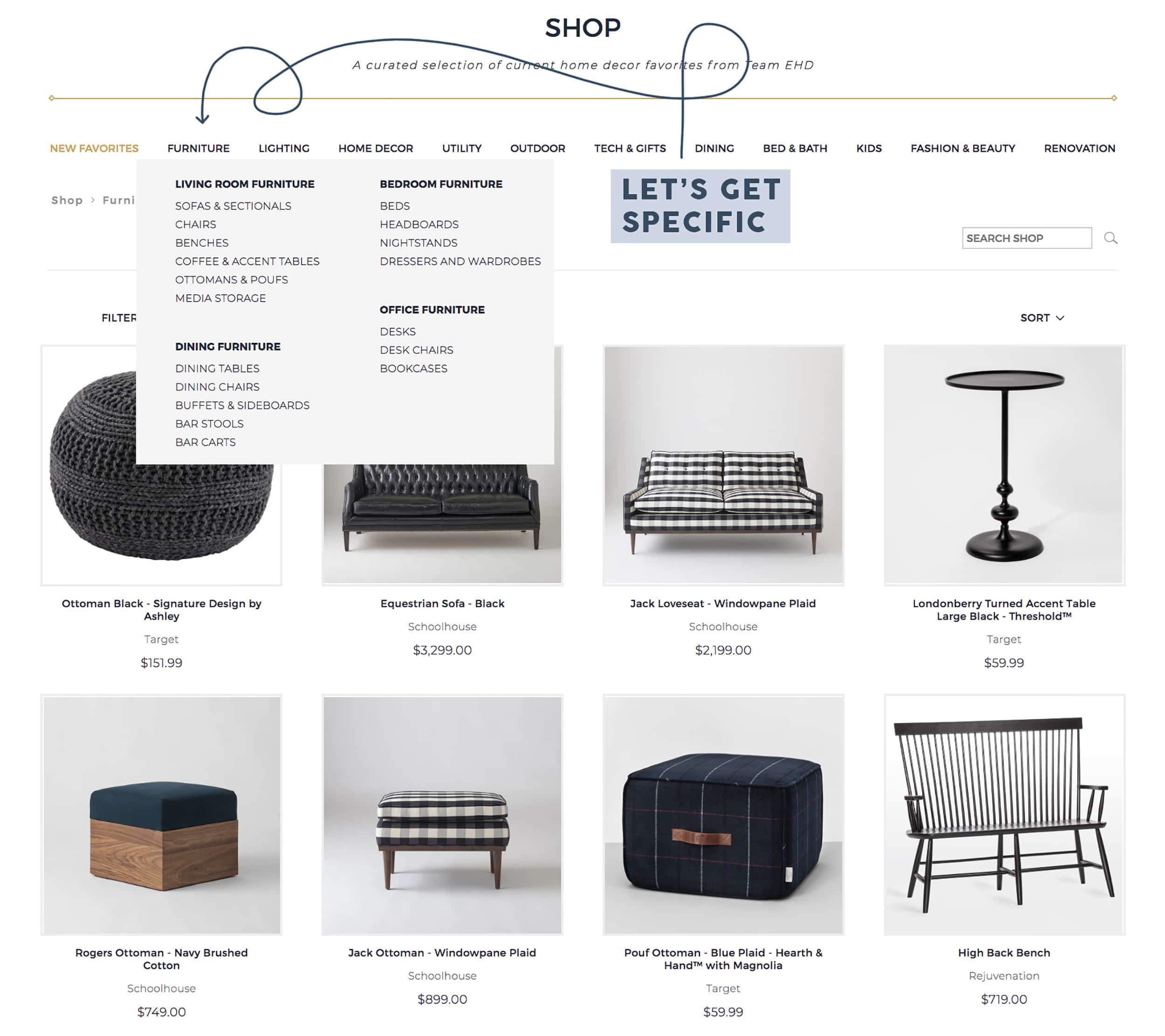
Each category has a drop down to drill into more specifics. We basically modeled this off of what already feels natural for shopping online. It’s pretty intuitive. We’re not reinventing the wheel here.
On the top right, you can sort by newest additions and price (high or low), and above that is a search field in case you have something specific in mind. You can type a product type in here (like “ottoman”) or a brand name (like “Rejuvenation”) and anything that matches within that category will pop up. Super simple and helpful. On the top left, you get the chance to filter by price (it’s kind of hidden in the above screen grab but you’ll easily see it). If an extra $50 is burning a hole in your pocket, just set the max budget to 50 and hit “Go”…and so on and so forth. Again, not rocket science over here, but thought it would be good to walk you through so you can use it effectively and efficiently from the get-go.
So there you have it. Again, this will constantly be evolving and changing with new products and favorites. We are even in the works for a version 2.0 with some fun additions to mark what products have been used in what reveals (and you can click over to see how we used it in a space), but we had ants in our undie pants to get this out to you NOW and didn’t want to wait.
Okay…ready for some retail therapy? Head on over to the new Shop section and feel free to leave us some feedback in the comments. This was built for YOU, and we want it to work as best as it can, so give us ALL the feels.
BUT WAIT, THERE’S MORE…
We also launched out 2018 Gift Guides today, so since you’re already in the shopping headspace, head on over there after you’ve dug through the new Shop Page and get started on checking off that holiday list today!







Hi,
I really like these products and I want to buy it for my wife. Unfortunately amazon is not available in our country. Can you please tell me where should I buy it, is there any alternative way?
Thanks
SPORTSFORE INTERNATIONAL
https://sportsfore.com/
I like it! I just spent some time looking at furniture and have two points of feedback: 1.) I wish you could tell it to show you more on one page. There are 33 pages of furniture….I probably won’t stick around long enough to click over 33 times. Maybe if you could click “show 100 per page” like other sites, that would be helpful. 2.) I wish you could filter by brand. I’d love to see everything you’ve curated from Target for example. Or CB2. But I know I can’t afford Anthropologie or Serena and Lily so I wish I could just bypass those.
Good job though! Really helpful resource!
Totally agree about needing an option to display all on one page, or at least more than is currently possible. Would also be helpful to have the page reset to the top of the page when you click over to the next page. Having to scroll up each time gets annoying.
We’ll definitely consider all your points for a future update! As for filtering my brand (something we’re potentially working on for the future) here’s a little hack: go to the “New Favorites” section and then in the search bar, type whatever brand you want to see and you’ll get everything from that store, regardless of category!
That didn’t work for me. I tried to type in cb2 and it pulled everything from etsy to schoolhouse to west elm. Just FYI.
Hmmm that definitely shouldn’t be happening. We’ll look into it!
I’ve directed friends who are remodeling or redecorating to your site several times. This is super helpful.
This is incredible! Throughout my family’s reno of our home, I found myself coming back to your site multiple times for tips as well as decor. This makes it so easy! I agree with the commenter about adding the “sort by brand” feature if possible. Bravo-I can’t imagine how much work this was!
This is AWESOME ?
I’m so excited for this!! Not I don’t have to find a specific blog post to find that chair or vase I wanted to buy. Amazing!!
Love this!
Already loving the shop section after browsing a few minutes. I research furnishings all day every day and this interface is such a nice shortcut to great finds.
THANK YOU THANK YOU THANK YOU!! This is amazing.
This is wonderful! It is so much more convenient than trying to remember which blog post a specific item was in, search for it and hope it was linked.
Love this, great update!! If it’s possible, can you guys add a link to the arched ceiling light hanging over the dining table from the insta story page for dining? I looked through all of the lighting but didn’t see it. Thanks so much!!??
We love that you love it, Jenn! The pendant light you’re looking for is by LightCookie over on Etsy and you can find it here. 🙂
Hi, i love that you have added this section. I have one question on the gift guides: I can’t find where to click to click thorugh to the site thatsells the goods. Am i doing something wrong or is my computer blocking something? Or are none of the gift guides linked to where you would purchase the item?
Hi! You should be able to hover over the image of the product and a box shows up that says “Shop Now” That’ll take you to the retailer!
I LOVE that you included prices on the page (and that you can sort!). I get so bummed when I fall in love with something then click through to the site only to realize its 10x out of my price range.
I love this! It is my favorite thing on the internet right now.
I just needed some lighting resources and used your shopping site and LOVED IT!!! Thank you Thank you Thank you